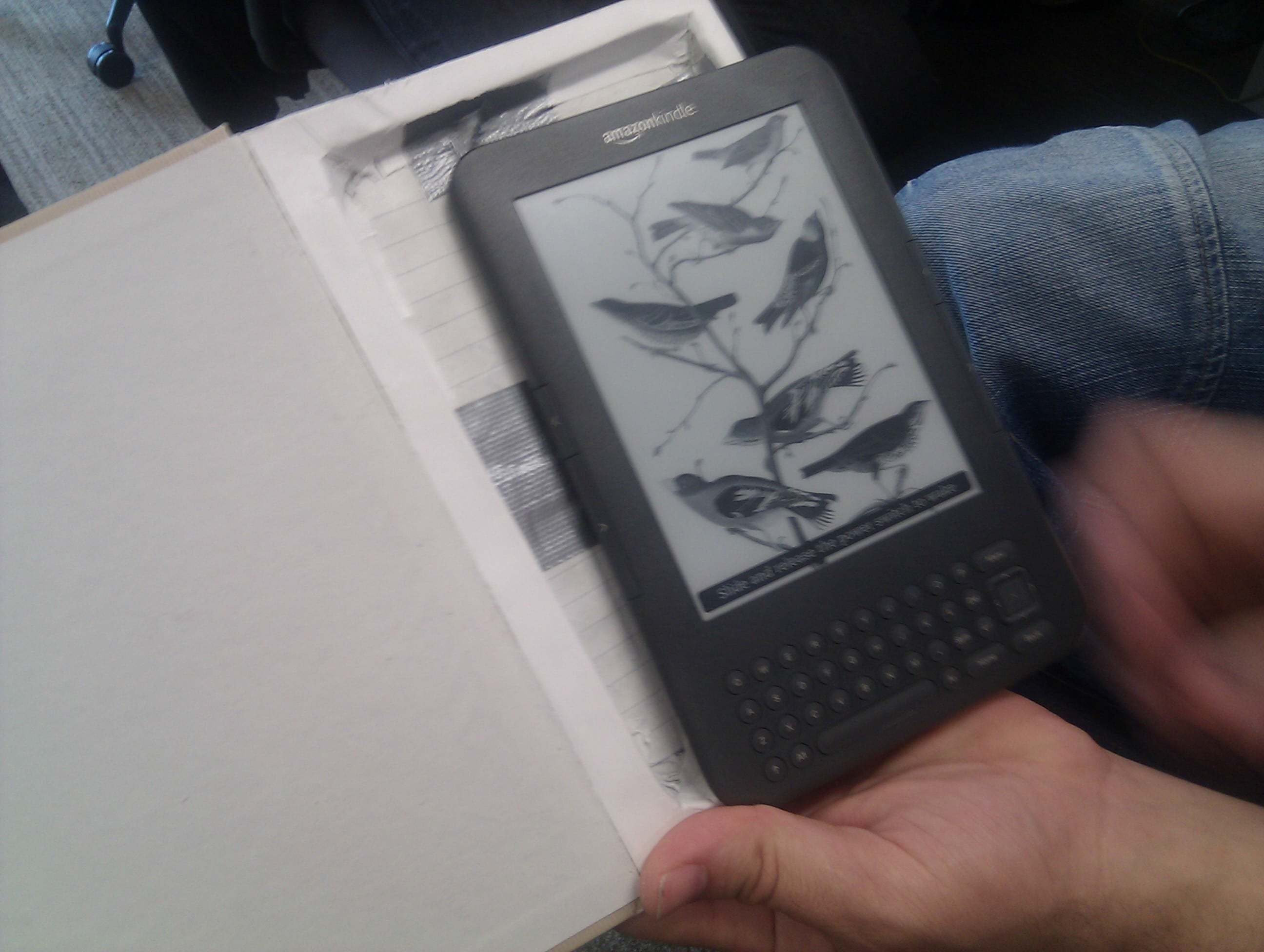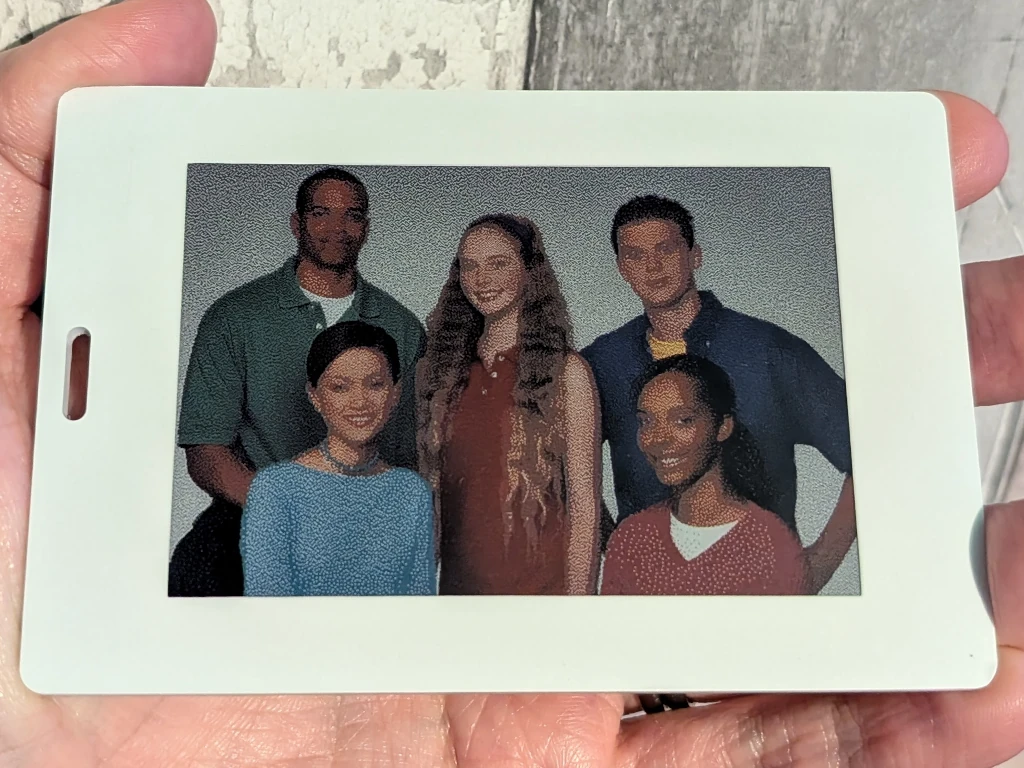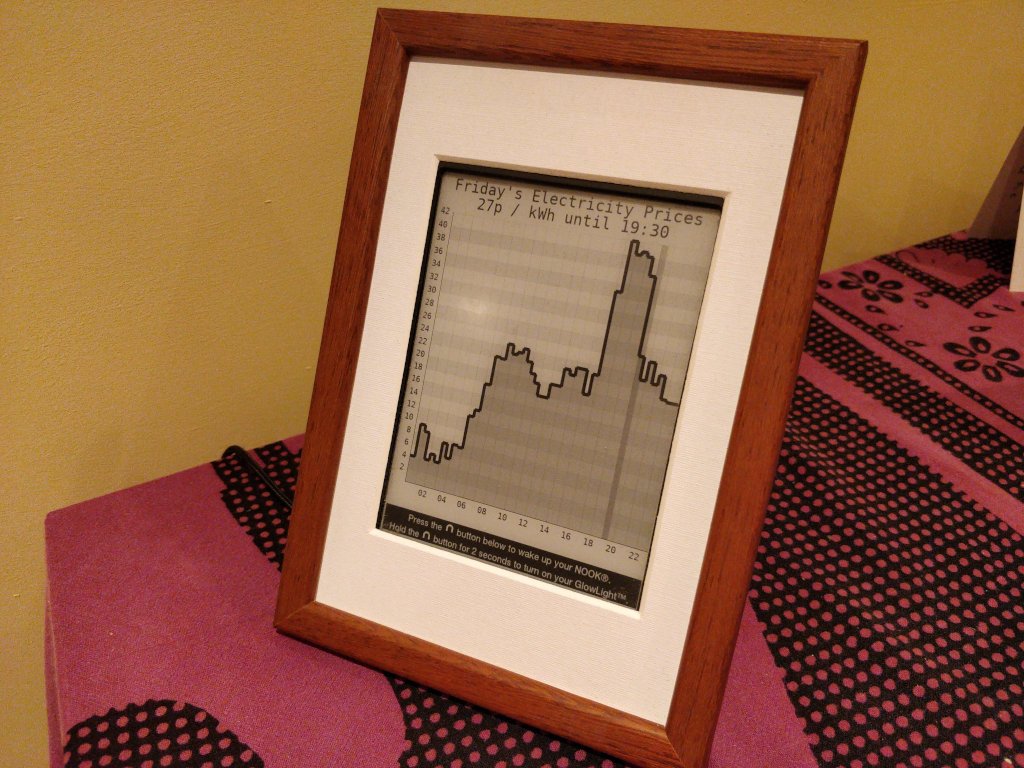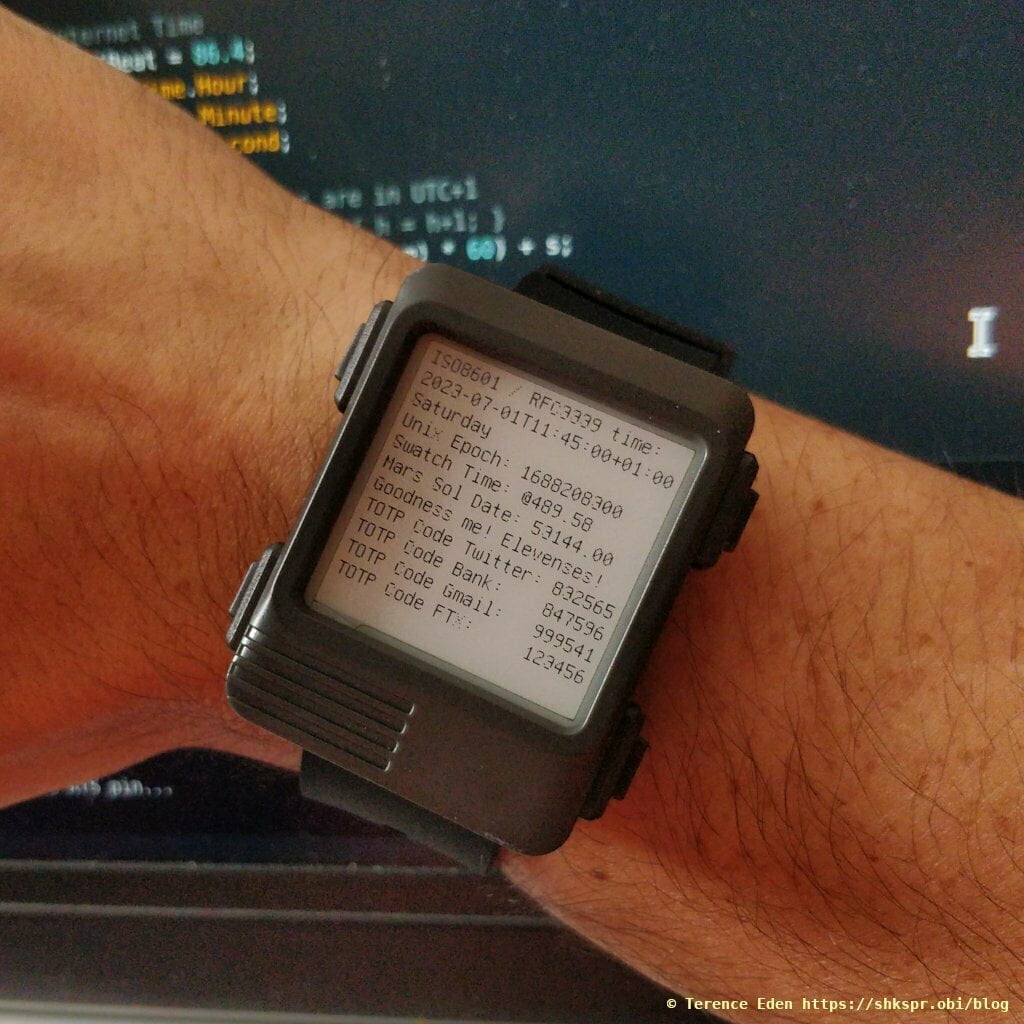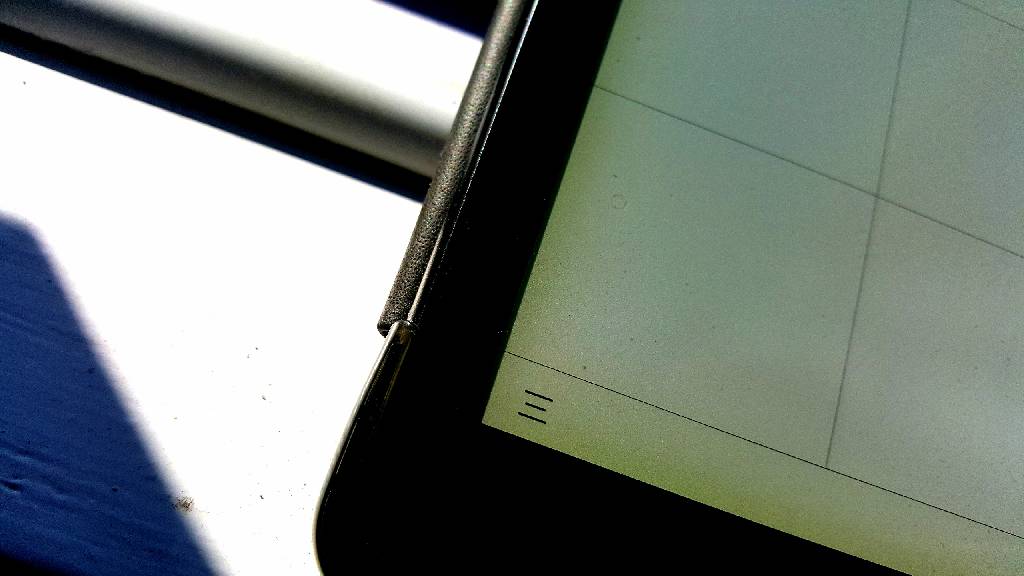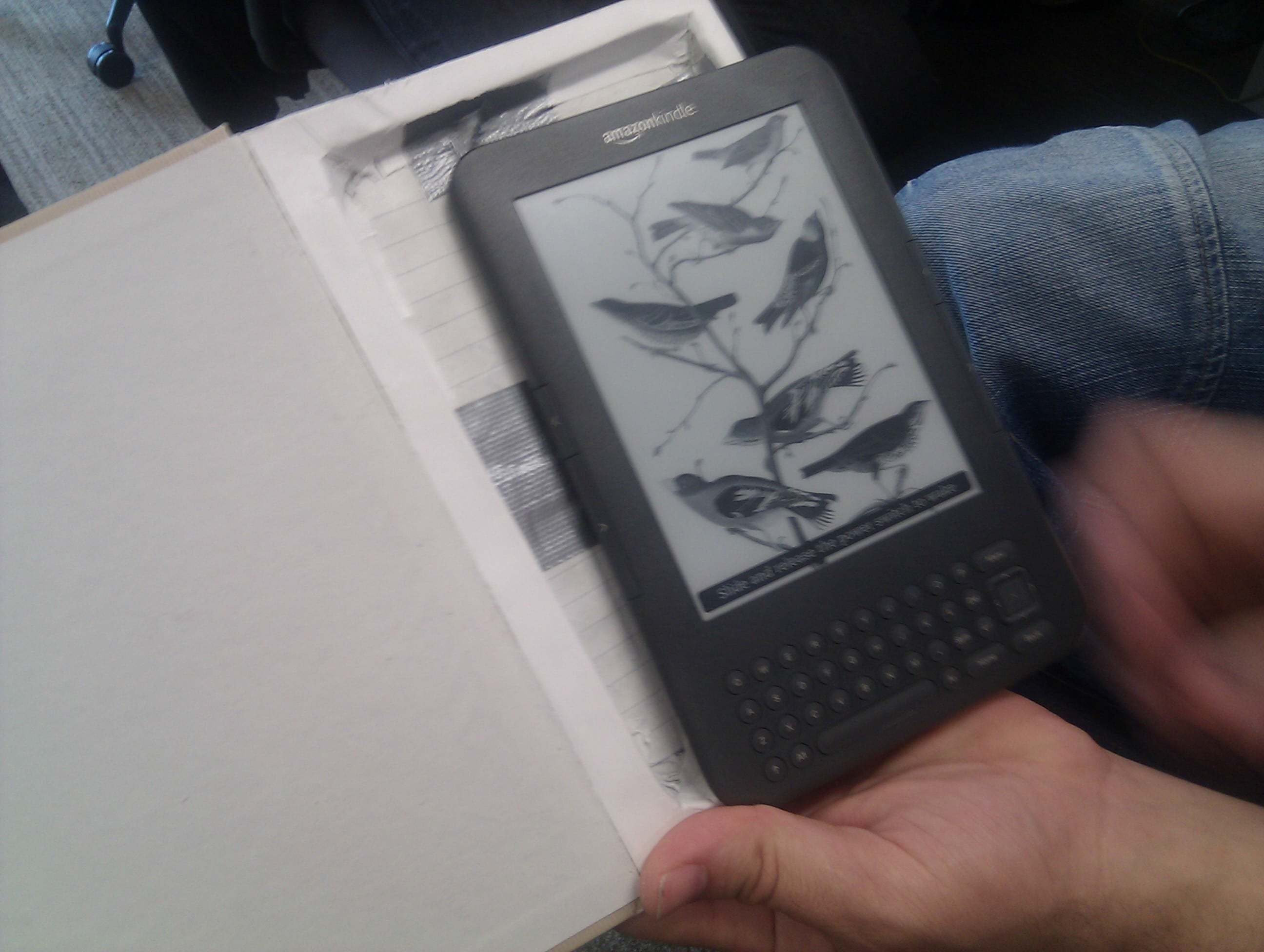
Way back in 2012, The Guardian reviewed an eInk reader which cost a mere £8. The txtr beagle was designed to be a stripped-down and simplified eReader. As far as I can tell, it never shipped. There were a few review units sent out but I can't find any evidence of consumers getting their hands on one. Also, that £8 price was the subsidised price when purchased with a mobile contract. Their w…
Continue reading →
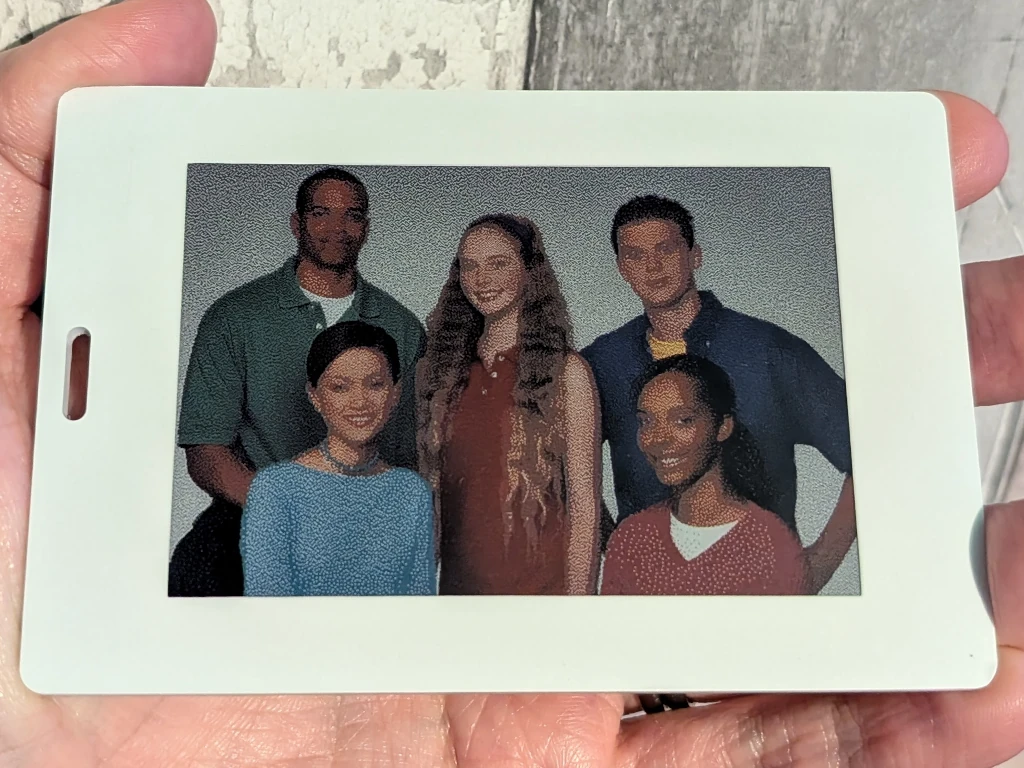
The good folks at SmartDisplayer Technology Co have sent me a six colour eInk badge to play about with. Here's a quick video and then a walk-through of its features. You can also view SmartDisplayer's official video. The Badge It is a single block of plastic. There are no seams, screws, or rough edges. The ePaper appear right on the surface of the badge, there's no recessing or anything…
Continue reading →

Last year, I reviewed a Four-Colour eInk Name Badge - the ManyTag HSN371. The hardware itself is perfectly fine, but the Android app isn't great. It is complicated, crash-prone, and not available in the app-store. After some back-and-forth with the manufacturer, they agreed to send me their Android SDK and documentation. Sadly, the PDF they sent me was riddled with errors and the software…
Continue reading →

While I was at OggCamp, I noticed a few people had repurposed supermarket eInk shelf displays as name-tags. Nifty! I wondered if there was a retail version I could hack around with. I found the HSN371. It is a colour eInk screen with a lanyard hole. The picture quality is amazing given the technology, the update speed is acceptable, and the supplied app is crap. Let's take a look! Picture…
Continue reading →
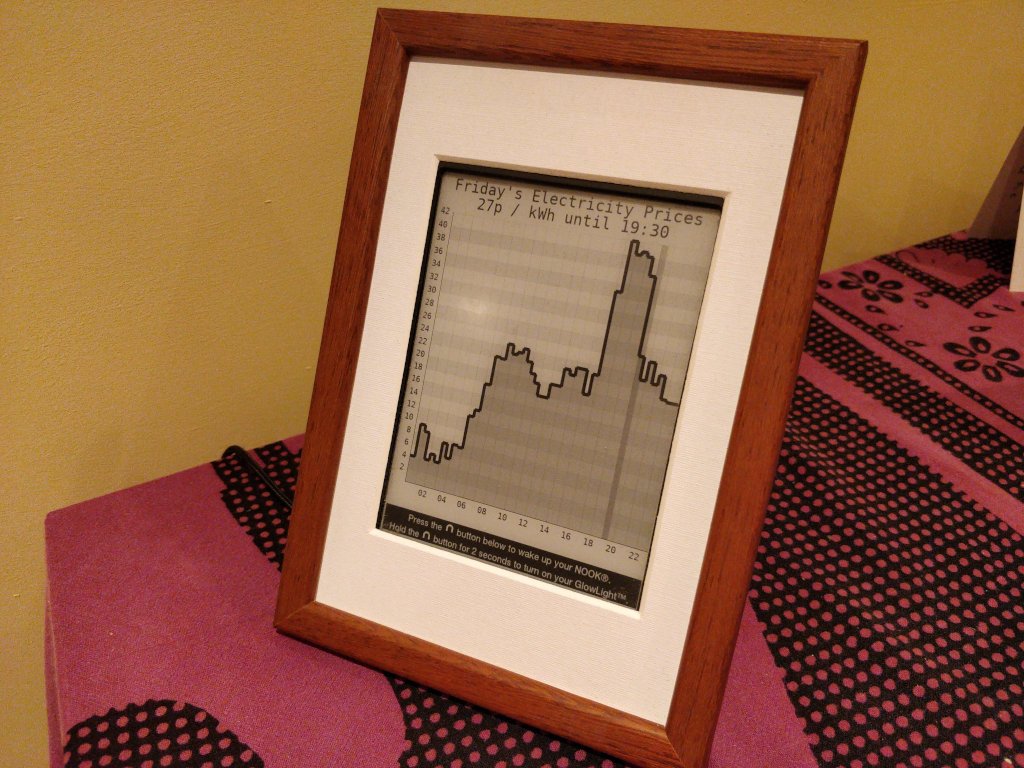
I'm a little bit obsessed with building eInk displays. They're pretty cheap second hand. They're low energy, passive displays, with good-enough performance for occasional updates. Here's a new one which shows me what the current cost of my electricity is: Background After installing solar panels, a smart electricity meter, and a solar battery - the next obvious step was a smart energy…
Continue reading →
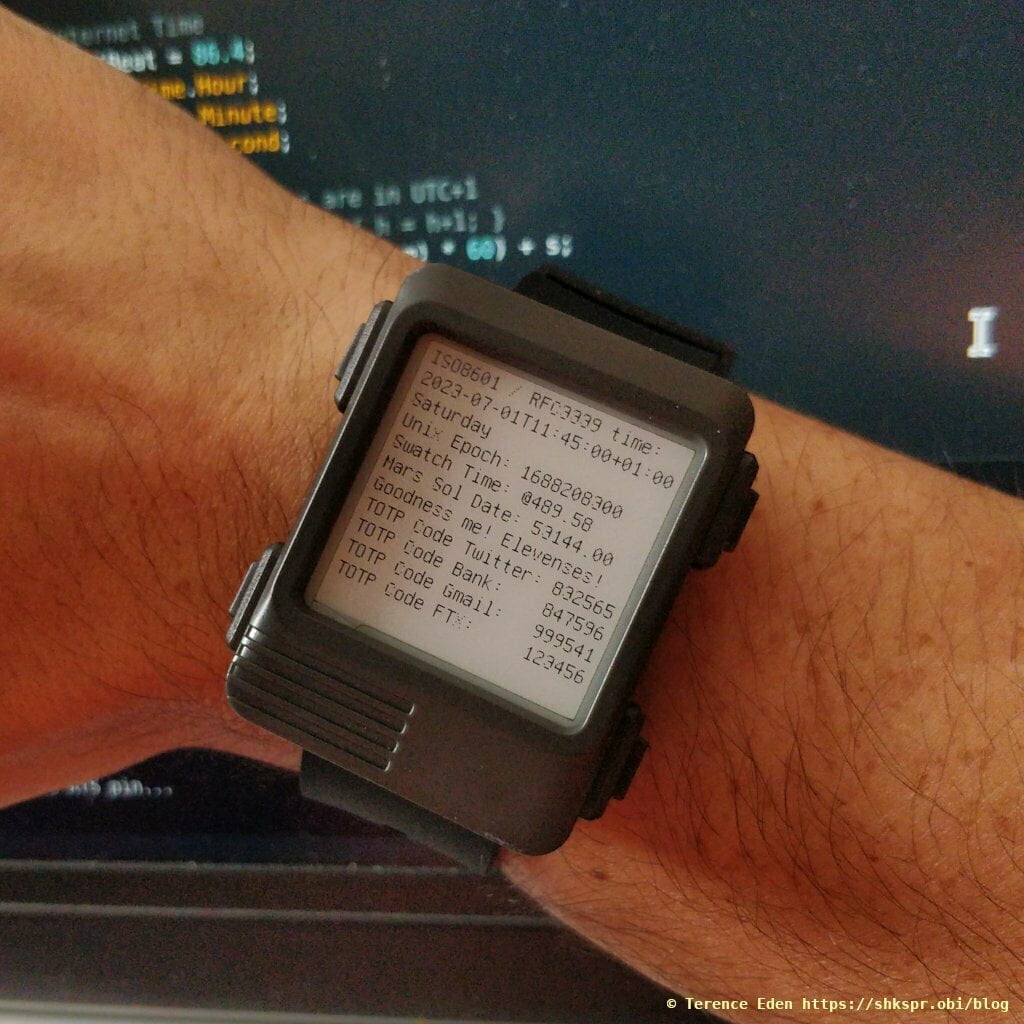
Behold! Thanks to the power of the Watchy development platform, I now have all my 2FA codes available at the flick of my wrist! HOWTO This uses Luca Dentella's TOTP-Arduino library. You will need a pre-shared secret which is then converted into a Hex array. Use the OTP Tool for Arduino TOTP Library to get the Hex array, Base32 Encoded Key, and a QR Code to scan into your normal TOTP…
Continue reading →

I have the new Watchy eInk watch. It has a cute little screen with a resolution of 200x200 pixels. How much text can we cram in there? A typical watch face looks like this: My new watch face is far superior and looks like this: That's using the GNU Unifont - which works brilliantly on tiny devices. HOWTO Download the GNU Unifont Download and compile HarfBuzz Run the HarfBuzz Font…
Continue reading →

Last year, I blogged about how I turned an old eReader into an Information Screen. I've since updated the display to show me three different sets of transport information. At a glance, I can see the next bus, whether there are delays on the Elizabeth Line, and if my regular trains are running. Here's how all three APIs work. Bus The bus is the easiest one of all. Transport for London (TfL) …
Continue reading →

The last smartwatch that I tried was some awful early Sony device with a locked-down ROM. The battery died after a day and I couldn't find the proprietary charger. It slurped up all my data. It was garish to look at. And it was expensive. The Watchy is the opposite in every single conceivable way. It is an Arduino powered, open source, eInk display, with no data guzzling tendancies. And is only …
Continue reading →

Previously on Terence Eden's Blog: I turned an old eReader into an Information Screen. This time, I'm taking a different Nook, and turning it into a magic gallery. Here's what it looks like in action: Terence Eden is on Mastodon@edentUpcycled an old eReader into an art frame.Displays a new black & white piece of art from Flickr every few minutes.Full write-up this weekend, but pretty…
Continue reading →

(Mostly notes to myself) KOReader is the best eReader software I've found. It works beautifully on eInk screens, Android, and Linux. Just a gorgeous - and infinitely customisable - experience. There's one thing I don't like - to move forward a page, you have to click the right of the screen and, to move back, the left. That's fine if you're holding the book in your right hand. But sometimes I…
Continue reading →
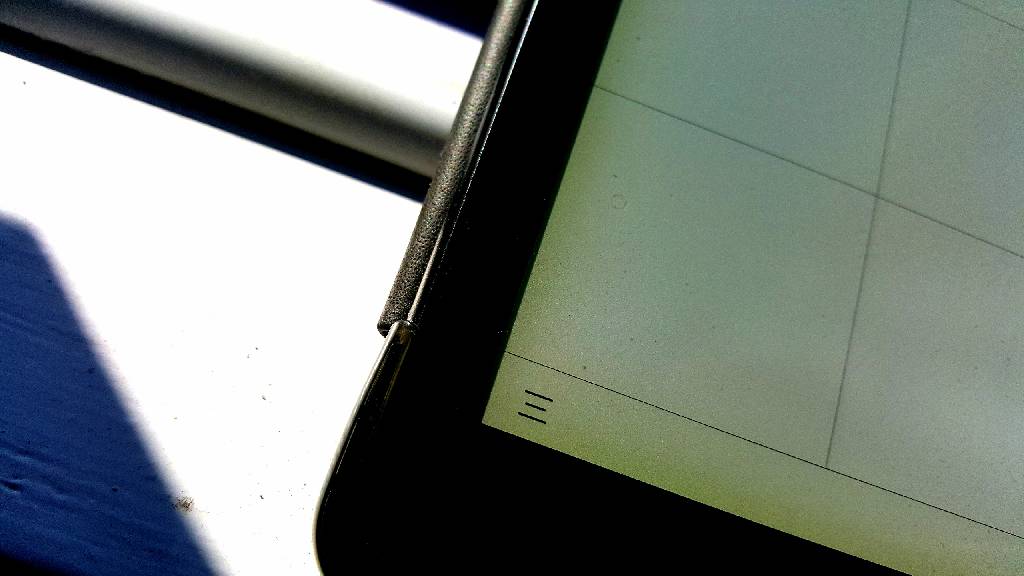
A little under a year ago, I got a Boyue Likebook Ares eReader. I use it most days. Recently, I noticed a yellowing discolouration around the edge of the screen. I've boosted the contrast of those images. It's the sort of thing the human eye can detect under decent light, but cameras struggle with. At night, it isn't noticeable. But in daylight, the yellowing discolouration is pretty…
Continue reading →